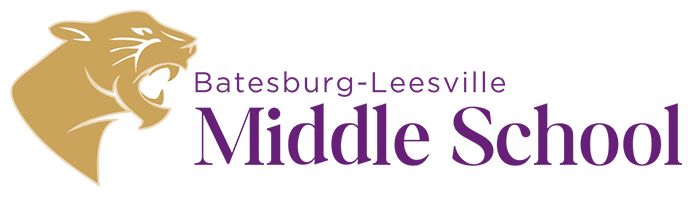Lexington Three parents and guardians ~
It’s hard to believe, but we are already looking forward to registering students for the 2022-2023 school year. Again this year, we will be using the PowerSchool Parent Portal for our returning student registration process.
In preparation for our registration event, which will roll out later this spring, we are asking everyone to please make sure they are able to login to the PowerSchool Parent Portal. This portal can be accessed by visiting https://lex3.powerschool.com/public/home.html. If you used the PowerSchool Parent Portal to register your child last school year, then you should already have a username and password set up. If you’re unable to remember your username and/or password, there is a link on the homepage of the above-listed site where you can reset your information. If this option does not work, you may contact your child’s school and request additional assistance.
If you did not register your child using the PowerSchool Parent Portal last year and your child is currently enrolled with us, then you will need to visit https://lex3.powerschool.com/public/home.html and click on the tab titled “Create Account.” You will then be asked to enter specific information for your child who will be re-enrolled in Lexington School District Three next year. One of the fields asks for an Access ID and Access Password. These unique codes can only be acquired by calling your child’s school and are required to set up an account in the PowerSchool Parent Portal. Please note that parents of children who are currently enrolled in our 4-year-old kindergarten program most likely do NOT have a PowerSchool Parent Portal account set up yet due to the fact that all 4K students are registered using paper packets each year. Therefore, parents of 4K students should be on the lookout for a separate letter that will be coming home soon that will have your 4K child’s Access ID and Access Password. Once you have this required information, then you can set up your PowerSchool ParentPortal account using the instructions listed above.
SPECIAL NOTE: If you used the PowerSchool Parent Portal account to register one or more of your children last year but you also currently have a child in 4-year-old kindergarten in Lexington Three, then you don’t have to create a brand new PowerSchool Parent Portal account. Instead, login to your account using your existing username and password and simply add your 4K child to your list of students. To do this, you will need the letter that is coming home soon that will have your 4K student’s unique Access ID and Access Password on it. Once you have this information and are logged into your account, click on “Account Preferences” on the left-hand side of the page. Then, click on the “Students” tab and then select “Add” on the right-hand side of the page. From there, you can fill in the information to add your 4K child to your existing portal.
Please remember that right now, we are only asking families to make sure that they’re able to login to their existing PowerSchool Parent Portal accounts or set one up, if needed. The registration forms will not be available inside of this portal until mid-April. We will send out separate communications regarding this closer to the date. Please also note that the PowerSchool Parent Portal will only be used to register returning students (those already enrolled in Lexington Three). All brand new students (those who have never been enrolled in Lexington School District Three), to include brand new 4K and 5K students who will join us in the 2022-2023 school year, will have to register using paper packets that will be available at our schools and online in mid-April following Spring Break.
Thank you for your support!